How to create realistic AI influencer | Instagram AI model generation
Realistic AI model generation using AI tools
Absolutely! I can provide more details on each point:
STEP 1: Generate Instagram Post Using Tensor Art:
- What is Tensor Art? It’s an online platform and community for creative exploration using text-to-image AI models. You can feed it descriptive text prompts and it generates unique, dreamlike artwork based on your input.
- Generating a Post:
- Pick a Theme: Decide on the concept or mood you want for your post. It could be anything from ethereal landscapes to surreal portraits.
- Craft a Prompt: Write a detailed description of what you want the artwork to depict. Be specific about colors, emotions, and composition.
- Use Prompts & Seeds: Tensor Art allows you to refine your results by using keywords and “seed numbers” that influence the image generation.
- Refine & Save: Keep generating until you get an image you love, you can adjust the description or seed for further modifications. Once satisfied, download the artwork.
STEP 2: Swap Face Using Insight Face Swap:
- What is Insight Face Swap? It’s a mobile app and online tool that lets you digitally swap faces in photo and video.
- Swapping Faces:
- Upload Images: Select your original image with the face you want to replace. Then, choose the image containing the new face.
- Face Detection: Insight automatically detects faces in both images. You can fine-tune the detection if needed.
- Swapping Process: The app blends the faces seamlessly, creating a realistic swap. You can adjust the level of blending for a more subtle or dramatic effect.
- Export & Share: Save the face-swapped image or video to your device and share it on Instagram.
STEP 3: Generate Instagram Reel Using Google Colab Notebook:
- What is Google Colab Notebook? It’s a cloud-based platform for writing and running Python code. You can access powerful libraries and algorithms without needing local software.
- Generating a Reel:
- Find a Notebook: Search online for Colab notebooks designed for generating Instagram Reels. These notebooks contain Python code using libraries like OpenCV and MediaPy.
- Run the Code: Upload your images or videos to Colab and run the provided code. It will automatically edit, add effects, and stitch them together into a short video format suitable for Instagram Reels.
- Customize & Export: Many notebooks allow you to adjust parameters for transitions, music, and more. Once satisfied, download the Reel to your device.
STEP 4: Create Instagram Channel Bio and Post:
- Bio:
- Introduce Yourself: Briefly tell your story and what kind of content you share (Tensor Art creations, face swaps, Reels, etc.).
- Highlight Your Interests: Mention topics or themes you’re passionate about.
- Include Links: Add links to your website, portfolio, or other social media accounts.
- Use Keywords: Include relevant keywords to help people find your profile.
- Post:
- Compelling Caption: Write a catchy caption that explains the image or Reel and engages your audience. Ask questions, use humor, or share behind-the-scenes insights.
- Relevant Hashtags: Use a mix of popular and niche hashtags related to your content and target audience. This helps people discover your post.
- Call to Action: Encourage engagement by asking viewers to like, comment, or share your post.
Remember, these are just general guidelines. Feel free to experiment and personalize each step to fit your creative vision and brand identity.

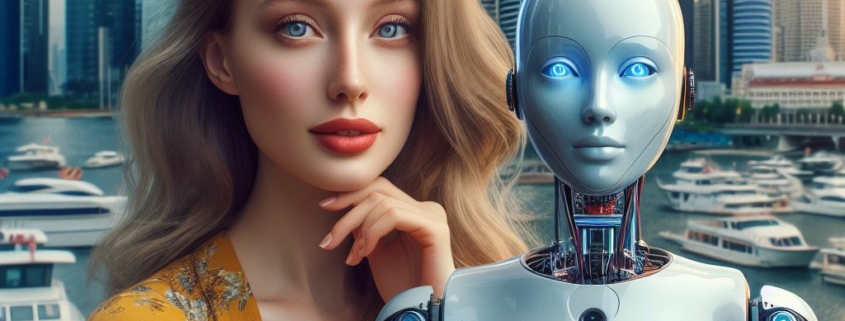


Leave a Reply
Want to join the discussion?Feel free to contribute!